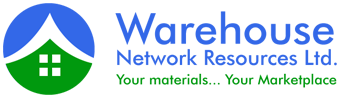Step 1: Register
Registration is free and only takes a couple minutes. You will get access to bid in Online Auctions, equipment update emails, and personalized services.
Every bidder registers online through www.warehousenetworks.com. After submitting your online registration form you will be asked to submit one or two forms of identification depending on your country of residence. You can submit your forms of identification by email to info@warehouseng.com . After submitting proof of identification, you will receive bidding access via email notification.